Projectile Drag
The force of drag (or air resistance) on an object is in the opposite direction of the velocity of that object relative to the air, and can be expressed by,
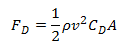
where
F
D= force of dragρ = density of air
v = velocity of the object relative to the air
A = cross-sectional area of the object
C
D= drag coefficient
In the original VirtualTrebuchet simulation the drag coefficient, CD, was assumed to
be a constant 0.47. This is a reasonable assumption over a certain velocity range.
In VirtualTrebuchet 2.0, the drag coefficient, CD, is not assumed to be a constant.
Instead the drag coefficient is continually recalculated during the simulation. It is derived by
first finding the Reynolds number of
the object at a particular time. The Reynolds number, Re, is non-dimensional number defined as,

where
v = velocity of the object relative to the air
D = diameter of the object
ν = the kinematic viscosity of the air
People have found the relationships between the Reynolds number and the drag coefficient for different shapes empirically. For the simulation, I used the charts in Figures 9.21 and 9.25 of the textbook, Fundamentals of Fluid Mechanics Fifth Edition to get the relationship between the Reynolds number and the drag coefficient for a smooth sphere. The following chart shows the approximate shape of this relationship.
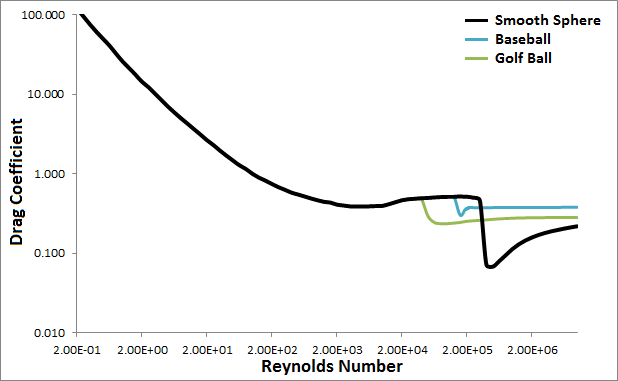
All the projectiles in the simulation are assumed to be smooth spheres except for the baseball and golf ball options. The simulation uses special curves for the baseball and golf ball as shown in the chart above. The data the simulation uses for the baseball and golf ball came from a paper by Rabindm D. Mehta and Jani Macari Pallis called Sports Ball Aerodynamics: Effects of Velocity, Spin and Surface Roughness (PDF).